How To Change The Look Of The Android Smartphone Be As Samsung Galaxy S5 - To get the look of the Samsung Galaxy S5 without root in standard smart phone or other brand, we should use a launcher called launcher. There is no other way. So, to answer the question of Nata I will wear a specially designed launcher to change the look of your phone to be similar to the Galaxy S5.
1. Start the application Store Play on your device, then type S5 galaxy launcher in the search field. The result will appear S Launcher and some other applications. Tap S Launcher, do the other.
2. Install the application and then open if already installed. Should Play directly from the Store or via the menu.
3. When you find a display like this, just tap the OK button until you have cycled back to the home page.
4. In the Home page, tap the menu button. Most buttons usually left or right next to the Home button, depending on the type of your device. Then the menu will appear like this, there are wallpapers, Widgets and S Settings. What to use to replace wallpaper display setting, the widget to add a widget of course and settings to set all things about the launcher.
5. In the Settings panel there is a number of tools that you can find, among others, Desktop dining Drawer, Dock, Sidebar, folders and more. It is this panel you can make adjustments to the display device. Please dieksplore and dicoba-coba.
6. to display the menu more or less like this, there are option buttons that you can use in order to access some features and sort order of application.
7. There is one panel was accidentally hidden I found. Try sliding the screen, but the left-most side of You and point it to the right. Then this panel will appear.
8. After adding several shortcuts and widgets, be like this. Pretty cool right?
So how to change the appearance of smartphones like the Samsung Galaxy became the standard S5.






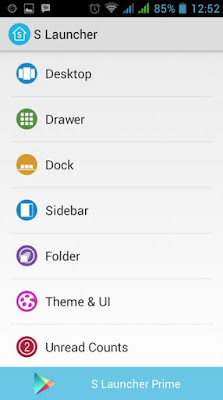




0 komentar:
Post a Comment